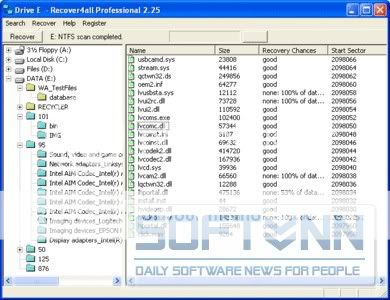Banner Maker Pro là phần mềm cho phép bạn tạo ra các banner quảng cáo dựa trên web, các nút nhấn cho web, tiêu đề trang web, hình động, logo, quảng cáo hình ảnhvà đồ họa web khác một cách nhanh chóng và dễ dàng.
Bằng cách sử dụng một giao diện wizard, Banner Maker Pro cho phép bạn dễ dàng tạo ra các biểu ngữ chuyên nghiệp, các nút, và đồ họa cho các trang web chỉ trong vài phút. Chỉ cần làm theo các tab ở trên cùng của chương trình, bạn sẽ được hướng dẫn làm từng bước. Khi bạn đã hoàn thành tác phẩm của mình, chỉ cần lưu nó như là một file GIF hoặc JPEG và thêm nó vào trang web của bạn
Các tính năng của Banner Maker Pro
- Banner Maker Pro là cách dễ nhất để làm đồ họa web. Bạn có thể tạo ra một banner quảng cáo chỉ trong vòng 5 phút mà không cần biết nhiều về đồ họa.
- Nhiều tùy biến hơn so với việc làm online banner và button makers
- Tạo hình ảnh bất kỳ có kích thước từ 80 x 15 đến nút blog của tiêu đề web, trải dài từ đầu trang của một trang web.
- Thêm hình ảnh bất kỳ hoặc logo. Tất cả hình ảnh thêm vào có thể được cắt, thay đổi kích thước và pha trộn để sử dụng.
- Hơn 120 khác nhau một bước hình ảnh động. Tạo banner của bạn, chọn hình ảnh động của bạn và lưu lại. Thật dễ dàng.
- Hỗ trợ Unicode, và sử dụng tính năng anti-aliashing cho độ sắc nét của hình ảnh.
- Hơn 800 backgrounds.
- Hình ảnh động có thể được lưu và chỉnh sửa sau đó.
- Power Preview cho phép bạn xem sự khác biệt của hàng trăm sự kết hợp của các hình ảnh với phông chữ, nền ảnh khác nhau.
- Nén các hình ảnh bằng cách để chúng dưới dạng JPEG và Non-animated GIF
- Đưa các bức ảnh của bạn lên Email và FPT ngay trong Banner Maker Pro
- Có thể tạo button dưới dạng mũi tên, ngôi sao, lục giác, bát giác. Ngoài ra, bạn có thể tạo bóng và đường viền cho mọi hình dạng.
- Tạo mã HTML để đặt các banner trên trang web của bạn. Ngoài ra, bạn có thể tạo mã cho một banner rotator lên đến 10 hình ảnh và tạo mã HTML để làm mouse-over
An Nhiên (theo GatorData)
| ||||








 Clean your registry to find and fix the discrepancies that can cause PC errors.
Clean your registry to find and fix the discrepancies that can cause PC errors.